KeyStrok.es

Proof of Work
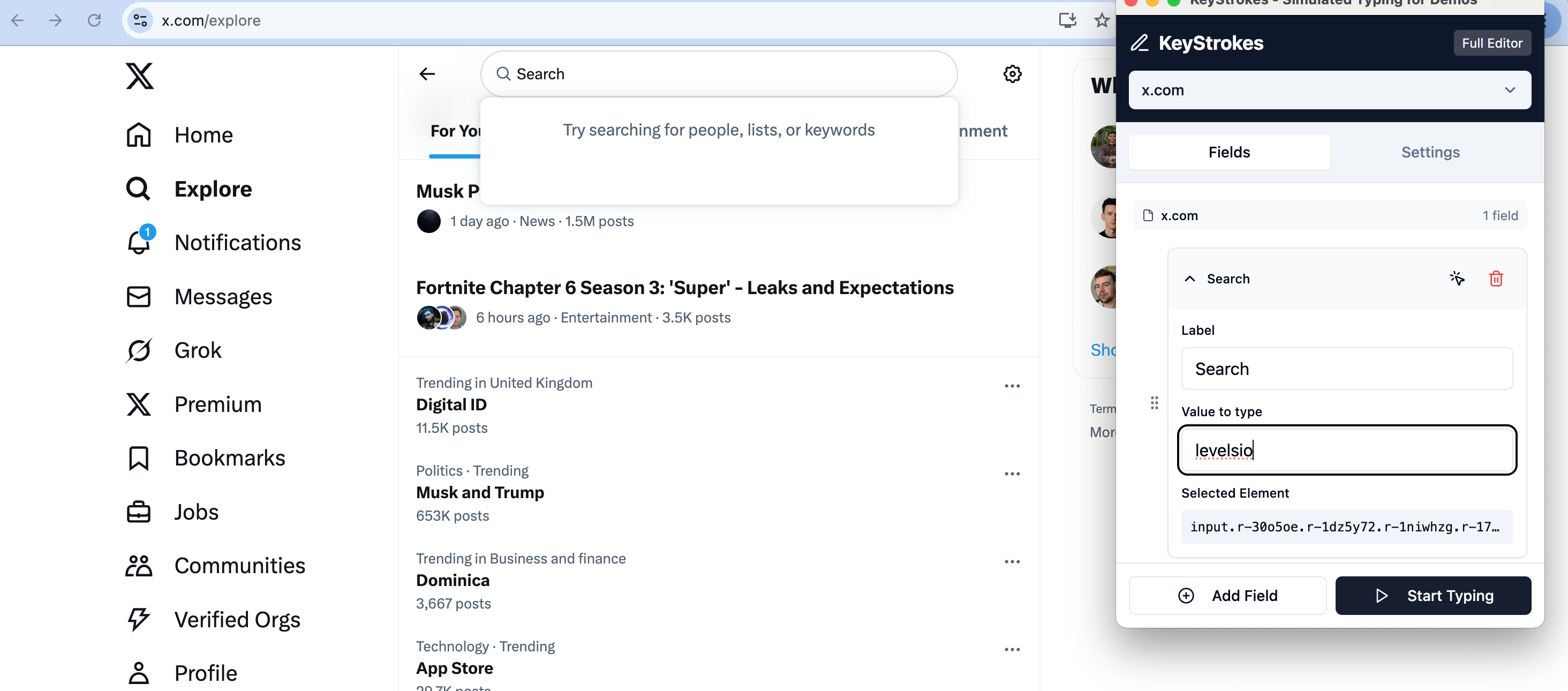
Build Summary
- 1
A Chrome extension that simulates realistic typing animations for filling out web forms during tutorials and demos.
- 2
Creators, indie hackers, educators, marketers, and developers recording screen tutorials, walkthroughs, or product demos.
- 3
Automatically types into forms with human-like speed and flow — no more awkward typing on camera.
Build Notes
KeyStrokes is a lightweight Chrome extension built for creators who want their video tutorials and product walkthroughs to look clean and professional. Instead of manually typing into forms while recording, KeyStrokes simulates natural, human-like typing animations — complete with field-by-field transitions, smooth delays, and believable inputs. Perfect for demo videos, onboarding tutorials, or explainer content, KeyStrokes makes your screen recordings look polished without extra editing. It eliminates typing errors, awkward pauses, and clunky re-records — letting you focus on storytelling. You can configure your form fields, preview the animation, and activate it with one click. It’s the kind of tiny tool that saves time, improves quality, and makes your content feel 10x more professional.
Follow the Clues
Builder Profile

Marcos Placona
"Built without validating"
no regrets
Timeline of Events
Product launched on Founders Wall
The product was officially launched on Founders Wall's Heist Board.
